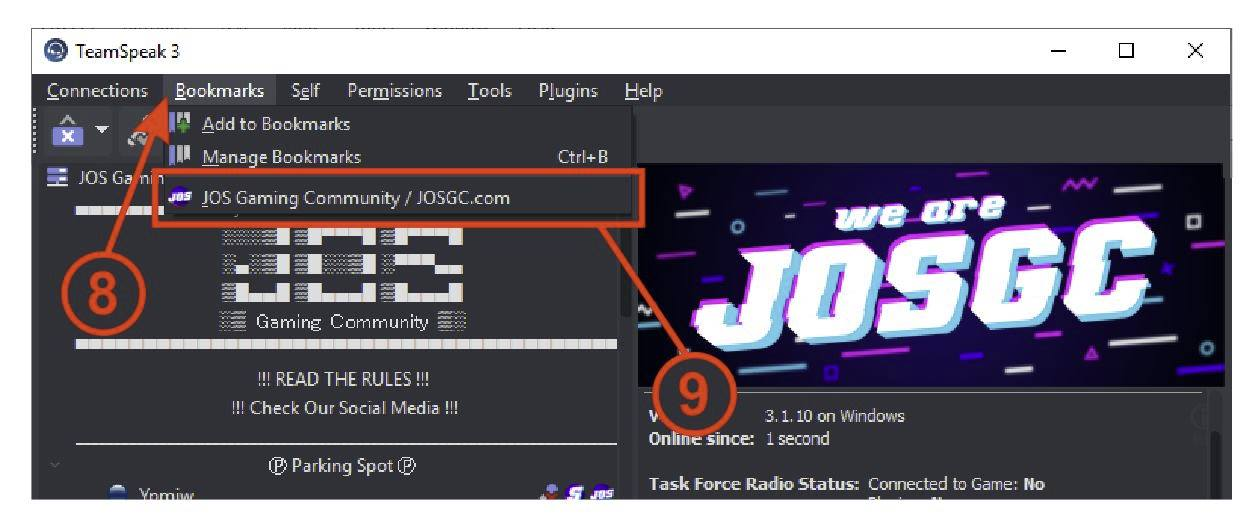Connecting to TeamSpeak 3 Server
Download TeamSpeak 3 via the following link: https://www.teamspeak.com/en/downloads/#ts3client
Install the TeamSpeak 3 application.
Open your TeamSpeak 3 Client application
Click
Connections, then selectConnect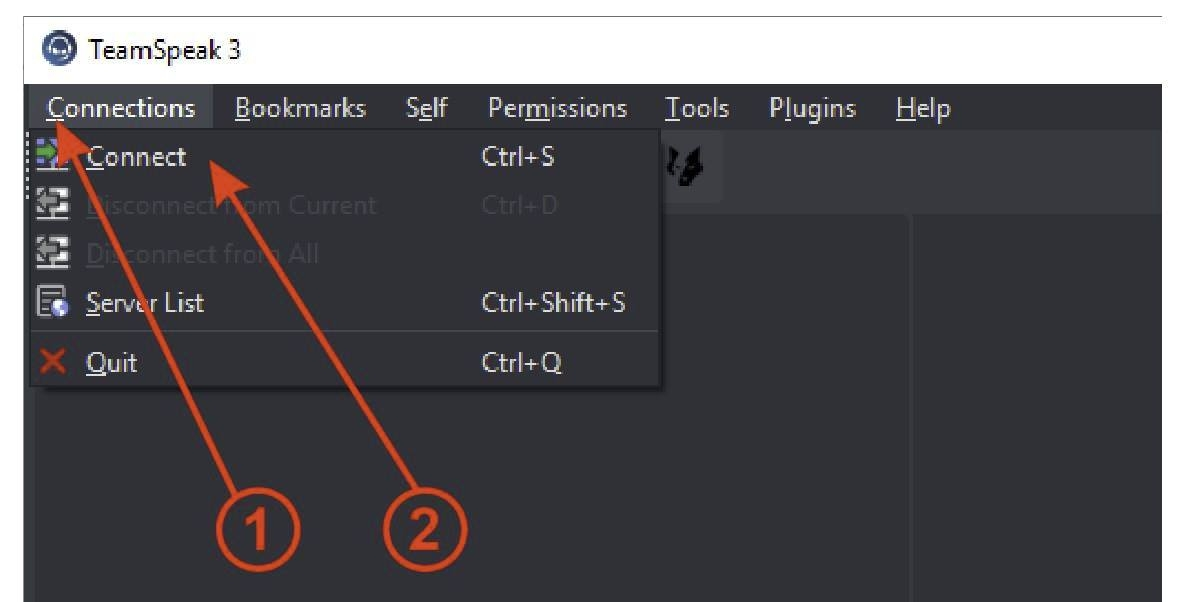
Type
ts.josgc.comin theServer Nickname or AddressfieldFill in the Nickname column according to your JOSGC.com account username.
Click
Connect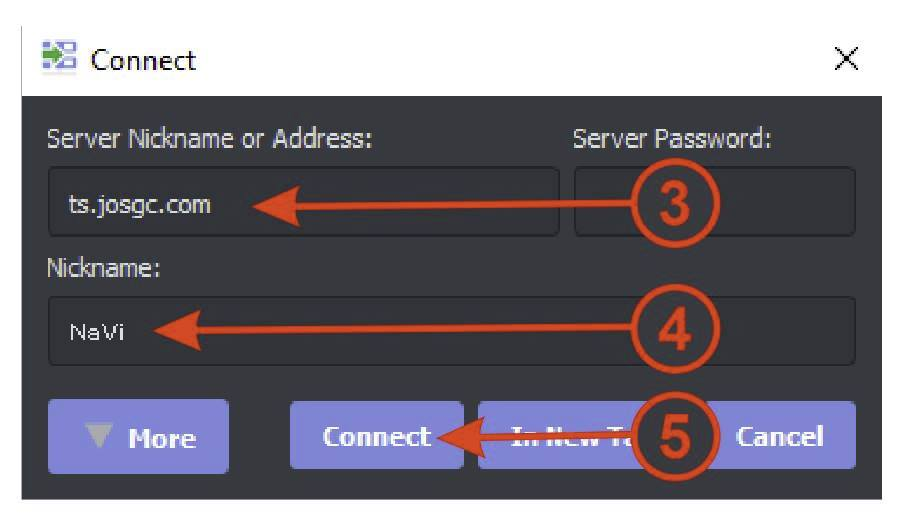
If you have successfully connected to the TeamSpeak Server JOSGC, click Bookmarks
Select Add to Bookmarks, then click Ok.
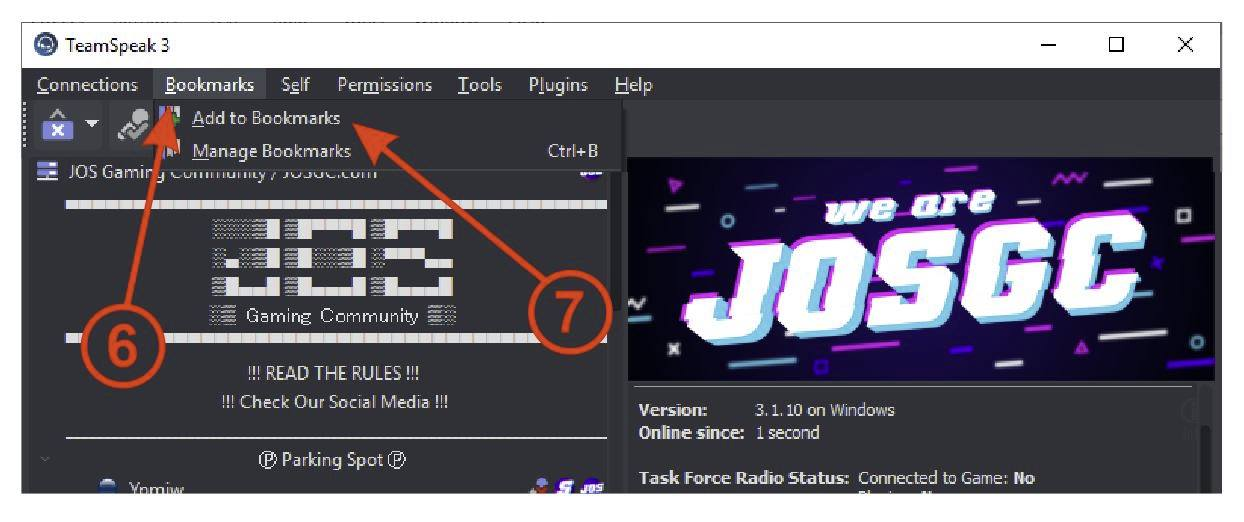
Pada kali berikutnya, kamu dapat connect ke server TeamSpeak dengan cara mudah melalui bookmarks.
Click Bookmarks
Select JOS Gaming Community / JOSGC.com, which you bookmarked earlier
.